
Here at Ascensor we know that you want to do as much as you can in order to increase your online presence and ultimately grow your business further using the power of the web. Recently we have been inundated with questions regarding Google Shopping and how it can benefit your business, so we decided that now is probably as good a time as any to explain to you why you should be utilising Google Shopping on the Google AdWords platform. We will answer what it is, why it is important; particularly in today’s ecommerce web space, and what you need already in order to have a smooth transition into this exciting and lucrative area of the pay per click platform. So without further ado, I give to you, Ascensors Google Shopping FAQ (hey I’m a poet and I didn’t know it!)..
What Is Google Shopping?
Good question. Google Shopping is a shopping search engine by Google. You will usually see an option for "Shopping" when you are searching on Google for product searches.
This area allows users to search directly for product offers through Google. Retailers can advertise their products here to increase website traffic. The Shopping search results are quite often also visible in regular Google Searches for product relevant queries.
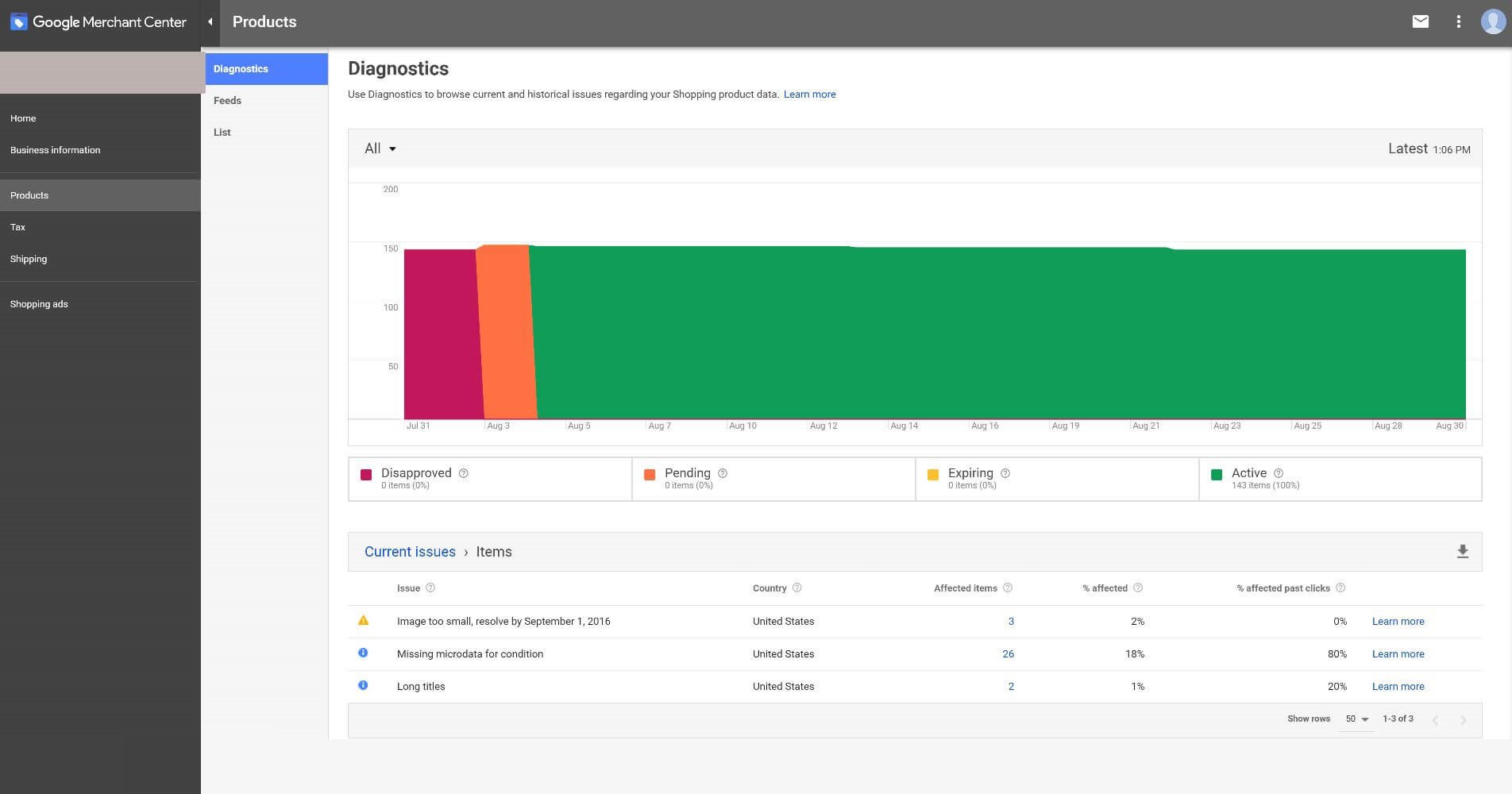
How Do I Show My Products On Google Shopping?
It's super easy to have your products show on the Google Shopping display
You need to link both your Google Adwords and Google Merchant Center accounts. You can find all the relevant information about linking the accounts together here. But don't worry, if you have these accounts set-up, we can deal with the task of linking them together for you.
After this, a product feed will need to be created on Google Merchant Centre. This can be done in various ways and dependent on your site, it's set-up and your product range will depend on how we can do this for you.
Where Will My Ads Appear?
Google Shopping ads can appear in the following locations across Google properties:
• Within Google Shopping (Available in select countries including the UK
• Next to Google Search results
• Image Searches, YouTube and other Google Search Partner websites
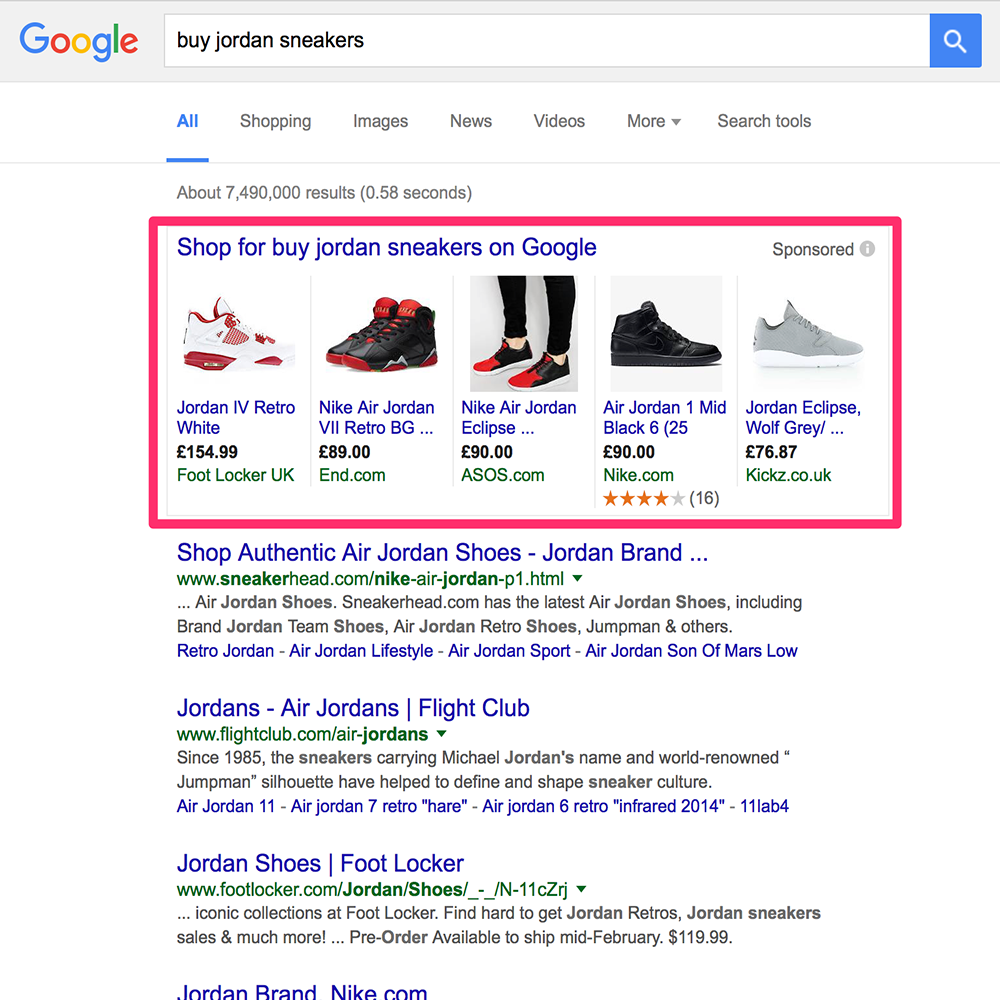
What Will I Need To Provide For This To Be Done Properly?
Firstly, and probably most importantly, you will need an Ecommerce website. If you sell products and have clear links and ways of purchasing your products on your site, then you are well on the way to getting the Google Shopping ball rolling.
In order for the initial set-up to go ahead, your site will also need to meet a few of Google's requirements. These are:
• Accurate Contact Information
Your site must have 2 of 3 of the following pieces of information in order to adhere to Google's Shopping rules and allow customers to be able to contact you:
• Telephone Number
• Email Address
• Postal Address
Failure to have these will result in not being able to launch your Google Shopping campaign.
• A Secure Checkout Process
Your site must have the ability for payment and transaction processing whilst also being conducted over a secure processing server (SSL-Protected with valid certification
• Return and/or Refund Policy
Your site should have a clear and easy to understand return or refund policy for your users. This should be a link that users can navigate. This should outline what the user is required to do, what circumstances you offer returns and refunds for (if you do), the timescales involved and when a user can accept a refund.
• Billing Terms and Conditions
You site should also give clear billing terms and conditions.
• A Complete Checkout Process
Your site should ensure users are able to successfully add items to a cart and complete the checkout process easily.

So What Can I Sell On Google Shopping?
Google has policy for most things including what you can and can't sell using Google Shopping.
The list of items that you cannot sell is pretty extensive but if it doesn't fall into any of the following categories that you should not experience any issues with the kinds of products you are selling:
• Dangerous Products (recreational drugs and equipment to facilitate drug use, psychoactive substances, weapons, ammunition, explosives and tobacco products etc.)
• Counterfeit Goods
• Products that enable dishonest behaviour (fake documents, hacking software etc.)
• Inappropriate content
Examples of restricted content are as follows:
• Adult-Orientated Content
• Alcoholic Beverages
• Copyrighted Content
• Gambling related Content
• Healthcare-related Content (over-the-counter, prescription, unapproved pharmaceuticals & supplements, onlines pharmacies promoting non-prescription drugs, pregnancy & fertility products, sexual enhancement treatments)
• Political Content
• Trademarks
Can I Provide Anything To Help With The Set-up?
Other than following any of the instructions mentioned previously we would not require much else. Providing your site follows the guidelines above and is structured correctly, it should be relatively straightforward to set-up.
Additional help for us can come in the form of making sure that if any of your products have a Global Trade Item Number (GTIN) or a Manufacturer Part Number (MPN) that it is stored on your site or made available to us in order to have it input into the product feed we create from your site for Google Merchant Centre.
Along with this any details on shipping and delivery, as well as sales/discounts are useful in order to set-up the campaign and help structure future campaigns if you wish to push sales or discounts.
Leading on from this, it would also be beneficial to have any insight you have of your own products; what sells, what doesn’t, what you would like to push, what are your top sellers etc, as this can again greatly influence the way in which the campaign is built and targeted for your customers.
If you are interested in Google Shopping and would like to become another Ascensor PPC success, then get in touch with us today and see how we can help!