
As we have been harking on about for the last year or so,
GDPR, the new data protection law will come to effect on May 25th,
2018 and will affect all Businesses. If you are still not sure what GDPR is, then
this “joke” hopefully simplifies it for you;
Knock knock
Who’s there?
GDPR
GDPR who?
I can’t tell you as you don’t have consent to process my
data.
GDPR expands the current definition of “personal data” to
include computer IP addresses and genetic make-up, meaning just about anything
that could be used to identify an individual can be defined as personal
data. The result is that we will have a lot more say in how our data is
stored and used, hopefully beginning with a reduction in those annoying cold
calls!

Google Analytics Data Retention Controls
With 42 days to the big day, Google has announced that it will be doing its part to help businesses that use its Website Analytic tool by introducing Data Retention Controls. These settings will give businesses the ability to set the amount of time before user-level and event-level data stored by Google on Analytics’ servers is automatically deleted.
This means that Google will delete all data associated with Cookies, user-identifiers and advertising-identifiers.
User and Event Data Retention
Google Analytics will automatically delete user and event data that is older than the retention period you select. (Note that these settings will not affect reports based on aggregated data.) Analytics has given the following options from which you can choose:
- 14 months
- 26 months
- 38 months
- 50 months
- Do not automatically expire
The data will then be deleted monthly when it reaches the retention period.
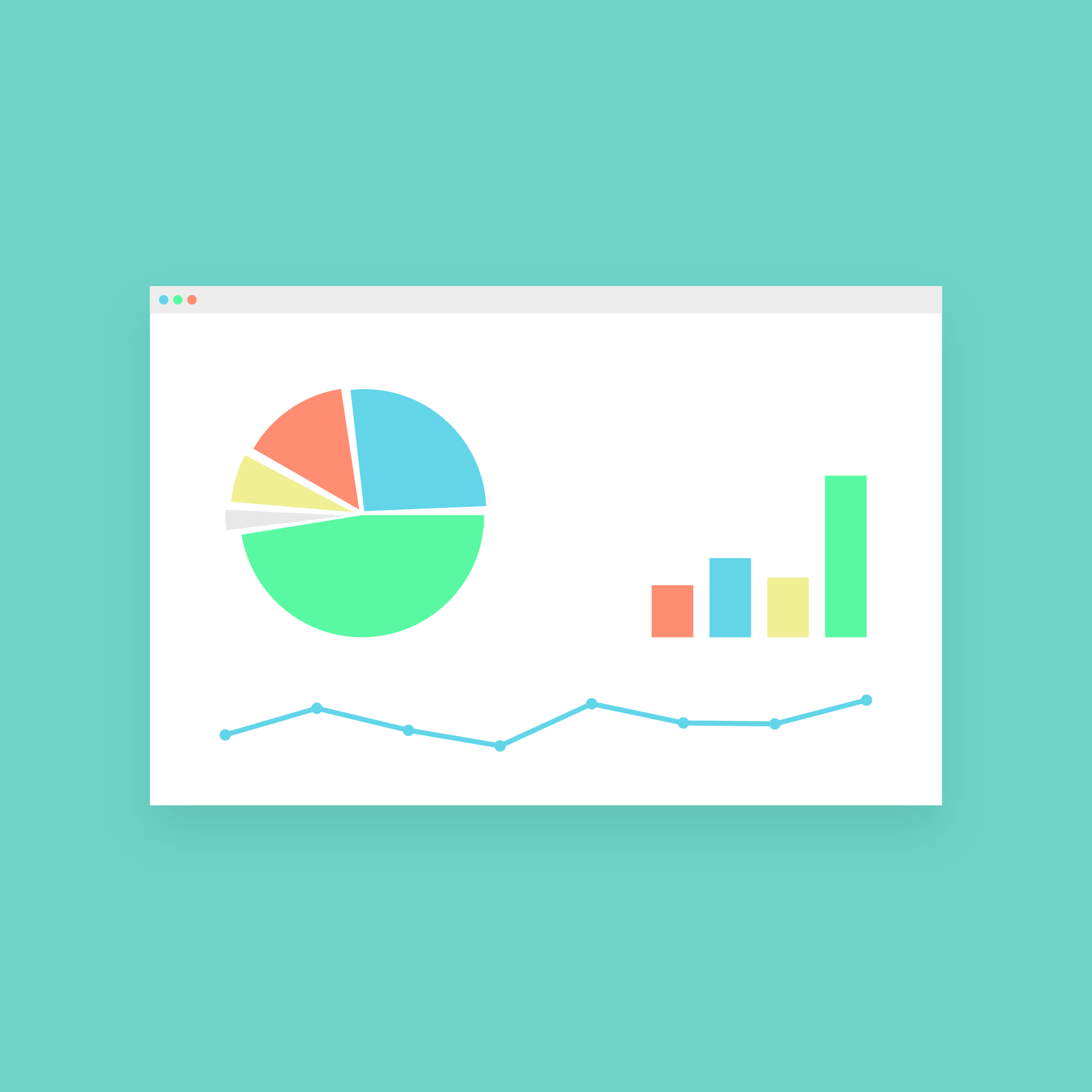
New activity reset
Google has also given options on whether the retention period is reset with each new event from a user. With the option ON, the retention period will reset with each new event, effectively setting the expiration date to the current time plus retention. Google has given the following example:
“If data retention is set to 14 months but a user initiates a new session every month, then that user's identifier is refreshed every month and never reaches the 14-month expiry. If the user doesn't initiate a new session before the retention period expires, then that user's data is deleted.”
For those that do not want the retention period to reset with each new event from a user identifier, turn this option OFF. Data associated with the user will be deleted automatically after the retention period.
If you are not yet ready for GDPR and you are unsure if your website and digital marketing tools offers you the protection that you will need for compliance then we can support you, get in touch today!
