Just as Google Analytics popularised web analytics, Google’s free A/B and multivariate testing tool Google Optimize has brought Conversion Rate Optimisation (CRO) to a much wider audience. Up until now, CRO has been a luxury largely afforded by companies with much bigger budgets. Now teams of all shapes and sizes can begin creating better web experiences using CRO and Google Optimize.

What is CRO?
Conversion Rate Optimisation, or CRO as it’s more commonly referred as, is the practice of increasing the number of visitors to a website that convert into customers or take a desired action.
This is done by leveraging quantitative (web analytics) and qualitative (website surveys, user testing) data to make better decisions about creating website experience that users want. A/B and multivariate testing are the main elements of any CRO process because they provide a structured, scientific way of testing variations of your website against a pre-defined goal.
What is Google Optimize?
Google Optimize is a free A/B and multivariate testing tool designed to make CRO accessible to any and all marketers. Simply put, the tool sits ‘on top’ of a website and allows marketers to tweak aspects of a web page and test the impact of these changes.
While there is a paid version of Google Optimize is available, the free version provides access to several powerful testing features. This includes robust set targeting options designed around Google Analytics. Installing Google Optimize on your website is also very simple, achieved by simply installing a small snippet of code into your website.
In just a matter of clicks, Google Optimize can be integrated with Google Analytics to provide access to much more detailed reporting and segmentation. This is especially useful if your team is already using Google Analytics as it will allow you to view your test results in the context of the rest of your websites data. This also means it’s possible to segment your test data to see how certain groups of users react to a specific version of your webpage. This level of granular data can prove to be invaluable when optimising both your digital marketing campaign and landing page performance.
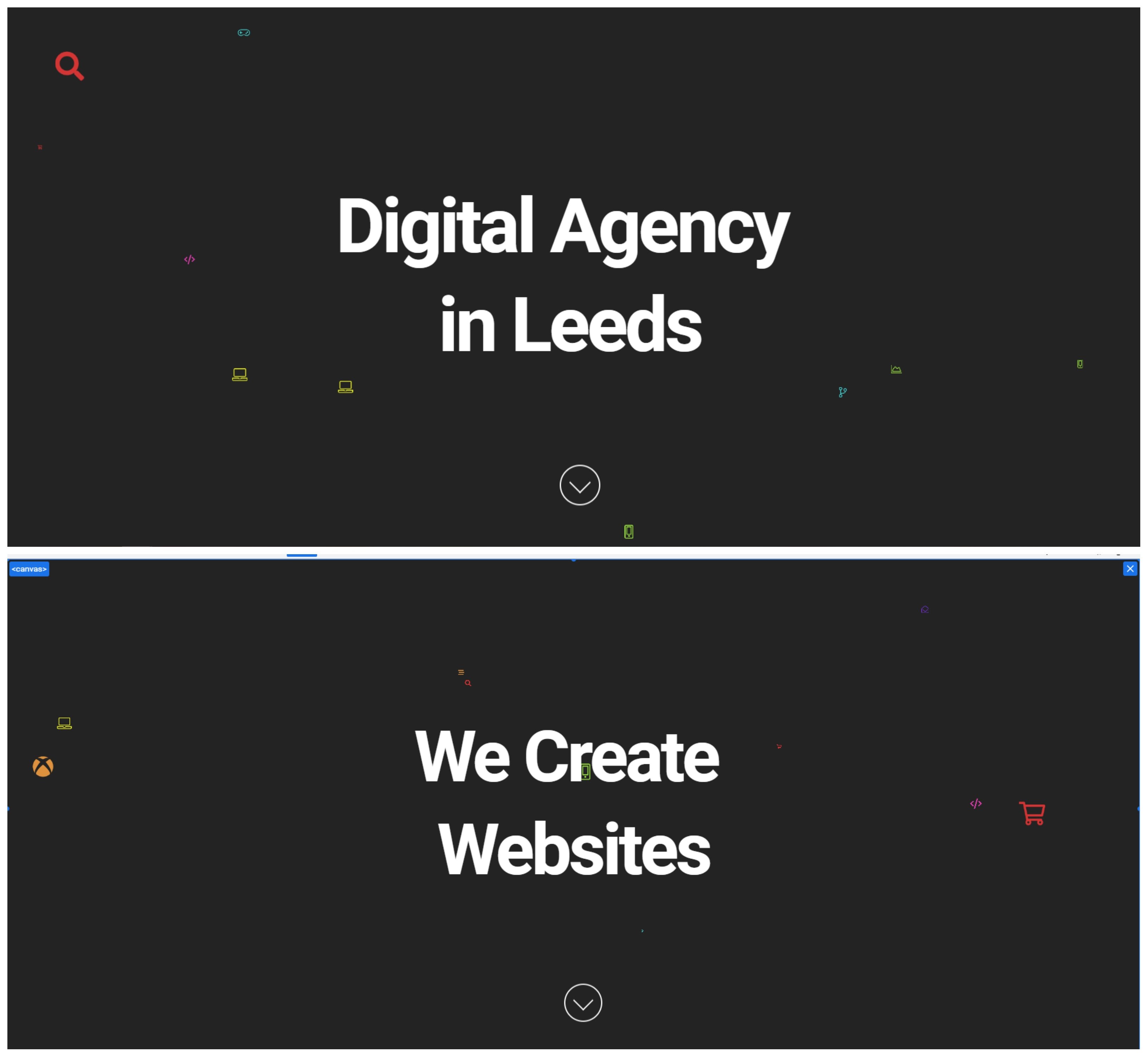
Test Simple Website Changes in Minutes
With an intuitive visual editor, you can make simple changes to a webpage’s text, images or the positions of on-page elements in a matter of minutes. This allows you to launch a campaign quickly and easily – this is a huge bonus if you’re launching a new landing page and want to gather data quickly and identify opportunities for improved performance early on. You can also use Optimize to boost the performance of already well-established landing pages, however, we recommend you draw on the experience of a designer or developer for larger scale changes or experiments.
Easy to Follow Reports and Actionable Insights
Because of its reporting dashboard, there’s no need to have an expert understanding of Bayesian statistics to understand if your test has been successful or not. Google Optimize will take out the arduous task of evaluating your tests performance and provide a simple overview of the test to date, indicating the likelihood of improving your conversion rate vs a page’s baseline performance. This data can also be viewed over a period of time to give you a much more detailed idea of how other factors might influence a campaigns performance.
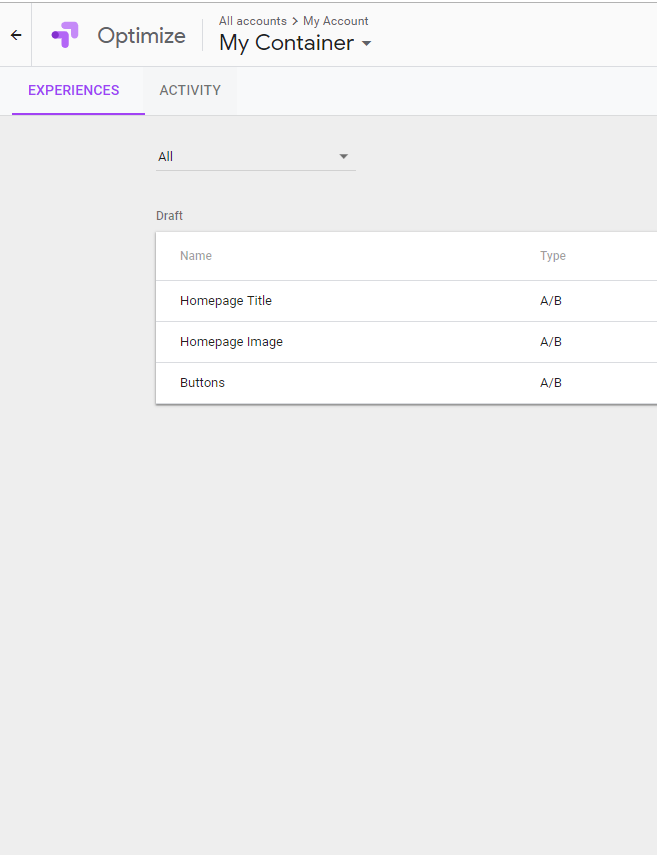
Moving Forward with CRO and Google Optimize
Data should be at the heart of your website and marketing strategy. Important information about your customers, their pain points and motivations live within the data. Unlocking that information through careful analysis, testing and measurement will help you to create web experiences that not only please your users, but benefit your bottom line.
If you want to improve your website performance with CRO but aren’t sure how to get started, Ascensor have the knowledge and experience of optimising websites of all shapes and sizes – from Ecommerce sites to simple brochure websites. Get in touch to have a chat about improving your website conversion rate and user experience.