
Google Ads: Mobile Targeting Exclusions Changes… Coming Sooner Than You Think!
It’s all a change lately with Google AdWor… I mean Google Ads and it’s not just the aesthetics or the ‘experience’ that has embraced it.
Recently Google decided to swing us (and most users utilising Display Campaigns) an e-mail regarding changes to their Mobile Targeting, most specifically that of its Mobile Ad Exclusions.
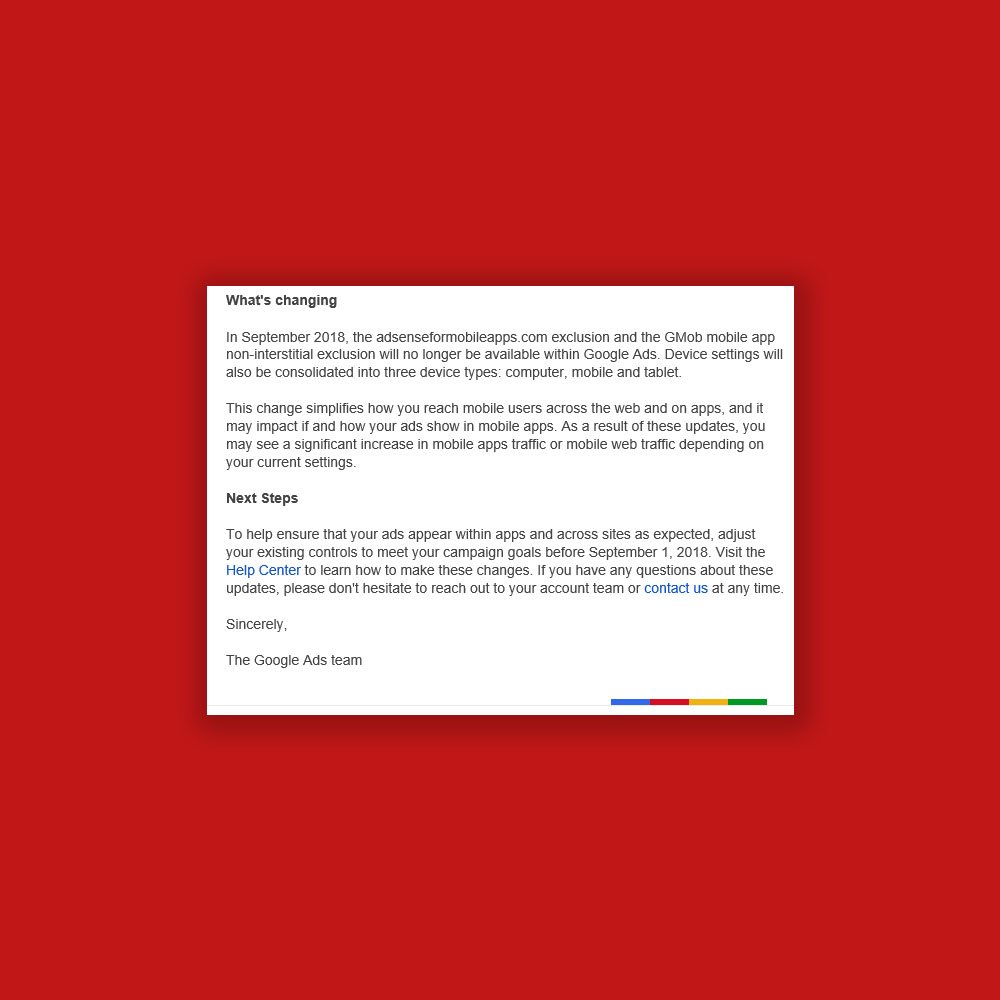
So What’s New?
In short, from September 2018 the ability to rather usefully exclude adsenseformobileapps.com and the GMob mobile app non-interstitial ads is going to be no longer available in Google Ads (a feature which for most accounts is considered a best practice to avoid wasted expenditure on mobile ad pop-ups from the fabled ‘fat finger’; accidental clicking whilst using apps).
How Do I ‘Adjust My Existing Controls’ Before September 1st 2018?
Luckily Google have given some easy instructions to be able to implement Mobile Exclusion Targeting via the new Google Ads Experience.
First off you will need to remove the Display Placement Exclusion of adsenseformobileapps.com since this will no longer work from September onwards.
Head to your display ads, then placements and select Exclusions.
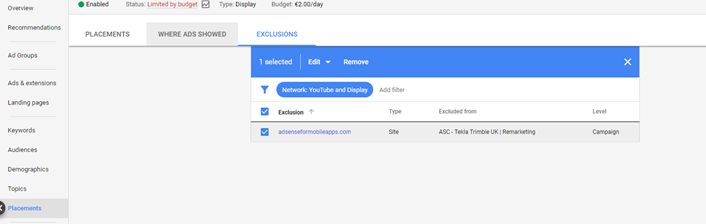
Now select adsenseformobileapps.com if you were using this previously and hit remove.
The next step is to view & implement Googles new Mobile Targeting Exclusions. Head to Settings within your Display Ads Campaign and then select the ‘Additional Settings’ drop down located below Budget. Now select Devices and you will be treated to a drop-down menu as displayed here.
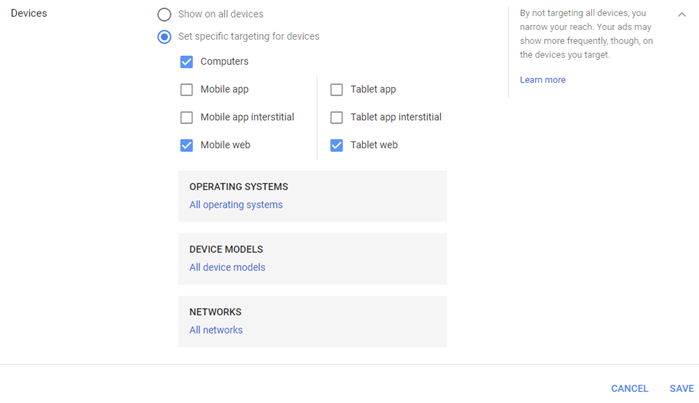
Select the option for ‘Set specific targeting for devices’ and then check the boxes you wish to target.
If you are wishing to emulate as closely as you can to the previous Mobile Targeting Exclusion settings, uncheck Mobile App and Mobile App Interstitial (along with the Tablet counterparts if you so wish), whilst making sure that Mobile Web and Tablet Web are still selected (since even though you should no longer appear within apps, it is assumed you will still want to appear on Mobile and Tablet Web searches). Hit Save and you are all done!
Anything Else?
Nope. That’s it for now. Time will tell just how effective this new system is for excluding certain areas of Mobile Ad Targeting. Be prepared to keep an eye on your existing mobile traffic and where possible look to monitor your placements going forward. You may be required to exclude additional placements going forward so this is a good practice to start utilising going forward.
If you feel your ad targeting is leading you nowhere or can’t keep up with the changes to the Google Ads platform then get in touch with Ascensor today and let us help you!