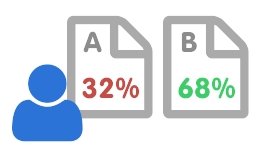 One of the main questions an organisation should be asking themselves is; “is my website successful?” In the modern world of digital marketing, it’s not enough to simply “have” a website, no matter how well-optimised its content is; if your audience find your website difficult to use – either practically or aesthetically – then they’re not going to click onto the relevant landing pages, and you’re not getting what you paid for.
One of the main questions an organisation should be asking themselves is; “is my website successful?” In the modern world of digital marketing, it’s not enough to simply “have” a website, no matter how well-optimised its content is; if your audience find your website difficult to use – either practically or aesthetically – then they’re not going to click onto the relevant landing pages, and you’re not getting what you paid for.
Usability testing is the primary method of ensuring that your website “works”. In other words, with usability testing, you can gain better insight into the following:
- Whether or not users understand what’s on your page
- How easily users can navigate your website
- Whether or not your website is aesthetically pleasing
- How quickly users can navigate to your landing pages
- What can be done to improve all of the above
Don’t over-think it
There is no specific “way” to test usability – no “tried and true” methods, and there certainly aren’t many “wrong” ways to go about it. It can be as easy as asking a friend, a relative or a neighbour – anybody who isn’t directly affiliated - to have a quick look at your website and tell you what they think.
If you’d prefer to take a more scientific approach, implement webcams or video-capture software in order to see how a user might react, or where they might typically click. Prepare a few different “versions” of your pages with different colour schemes or layouts for the sake of A/B testing. Remember to prepare a script to deliver to your subjects to ensure a fair test, and record responses in order to calculate what your most common complaints are.
For bigger budgets
Of course, Googling “usability testing” will bring back a vast array of firms who’ll be willing to perform very advanced tests for you, and testing usability can be as complex as implementing intricate technology that pin-points exactly where a user looks on your page – which, of course, is also great if you’re a slightly bigger business in charge of a larger number of webpages that simply can’t be managed on a basic level.